L-ISA Studio
Immerse and unleash your creativity with L-ISA.
What is L-ISA Studio ?
“We are very proud to present L-ISA Studio, the ultimate swiss army knife for anyone who creates with sound. Now, your object-based mix and immersive production can go anywhere you go! Your venue, be it real or imaginary, can come with you too. All you need is a pair of headphones and a laptop. Your imagination is the limit.”

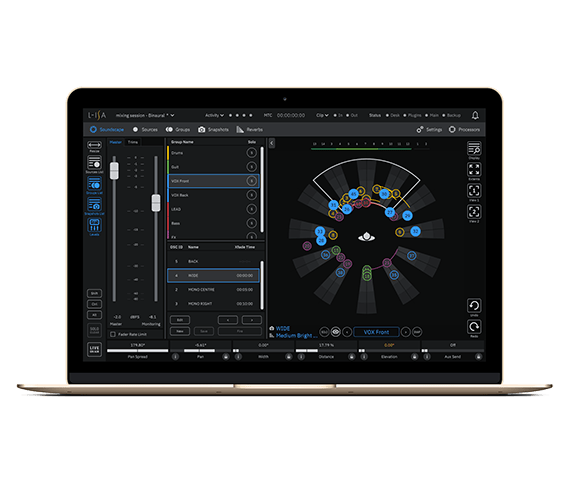


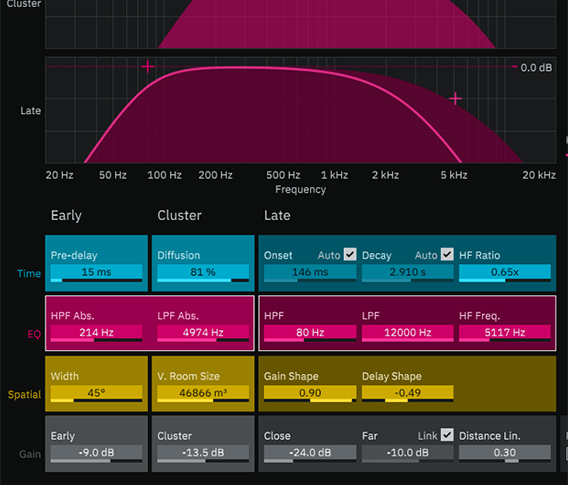



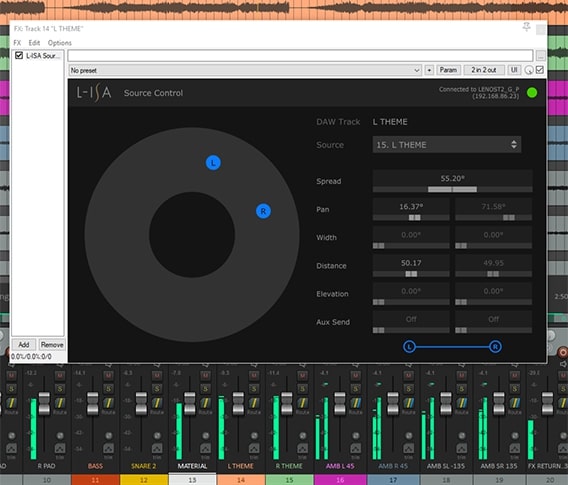
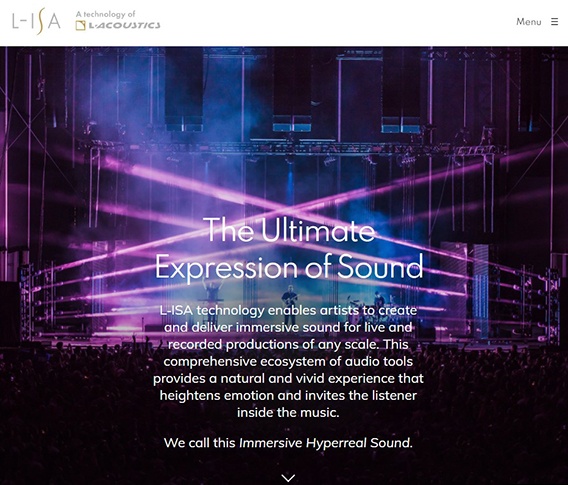

Need more information?
Check out our Documentation Center for more documents on this product.
Explore L-ISA Studio pricing plans
Free
Free
Forever
1 seat
Mix on headphones
Binaural
Individual
Everything in Free
1 seat
Mix on up to 16 audio outputs
Enterprise
Everything in Individual
Up to 5 seats
Compare features
Free |
Individual |
Enterprise |
|
Seats |
|||
Mixing |
|||
|
Mix on headphones |
|||
|
Mix on speakers |
|||
Software components |
|||
|
L-ISA Audio Bridge |
|||
|
L-ISA Controller |
|||
|
L-ISA Control Plugins (VST/AU/AAX) |
|||
|
L-ISA Processor Desktop |
|||
Main features |
|||
|
Up to 96 audio objects |
|||
|
Headtracked Binaural Engine |
|||
|
Snapshot Engine |
|||
|
FX Engine |
|||
|
44.1 to 96 kHz Sampling Rate |
|||
|
OSC Input |
|||
|
OSC Output |
|||
|
Up to 16 audio outputs |
|||
For education pricing and resources, please get in touch with us
Get in TouchNeed more information?
Check out our Documentation Center for more documents on this product.
May 2024
New features in L-ISA Controller v 3.2
- Snapshots:
- Improved workflow: On-the-fly changes to sources can now be applied to multiple snapshots, without entering Edit mode.
- Added new lock feature to prevent snapshots from being overwritten.
- Room Engine:
- Improved Cluster algorithm.
- Reverb Gain can now be defined separately for Early, Cluster, and Late in Speaker Groups.
- L-ISA Studio:
- L-ISA Studio is now free and includes full functionality and 16 hardware outputs.
- Fixed an issue with L-ISA Audio Bridge that was preventing Pro Tools from starting on Windows.
Features in L-ISA Controller v 3.1
- New source numbering system:
- The source Index (#) is automatically assigned and updated based on the source position in the list.
- An OSC ID can be manually assigned to each source. Refer to Control.
- Routing page: Ripple assign hardware inputs to multiple routings.
- Added new OSC API commands for BPM controls.
- FX view: Support of multiple selection of FX or FX Presets.
- macOS: New separate AAX beta plugin, compatible with Apple Silicon native applications.
- L-ISA Processor II:
- Improved “Wake On Lan” functionality through the L-ISA Controller.
- Improved firmware update mechanism.
- Improved reliability of the communication between Processor and Controller.
Features in L-ISA Controller v 3.0
- L-ISA Studio: Maximum number of outputs increased from 12 to 16.
- New feature FX engine:
- Assign FX to sources or groups of sources to create complex spatial behaviors.
- Manipulate the spatial behaviors from the studio creation to the live performance.
- FX presets can be imported/exported between sessions and locations.
- New Snapshots edit mode: quickly preview and edit positions of objects in one or multiple snapshots.
- Updated Snapshot engine: After creating a regular snapshot, enrich it with additional actions.
- New feature Stereo Mapper:
- Output a stereo mix into a frontal L-ISA system without the need to change the system calibration, tuning, or routing.
- Maximize the SPL contour available in L-ISA for occasional stereo applications.
- Improved MIDI settings and filtering.
- L-ISA plugin improvement with stereo linked sources.






